Plot Station®
Plot Station controls engineering batch printing throughout your network. It knows what formats to accept and where to send the result.
Plot Station®
Plot Station controls engineering batch printing throughout your network. It knows what formats to accept and where to send the result..
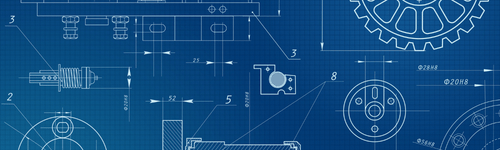
Plot Station®
Plot Station controls engineering batch printing throughout your network. It knows what formats to accept and where to send the result.
Batch Printing and PDF Conversion
Plot Station plotting software controls printing, plotting, and digital file conversion. It knows what file formats to accept (Inputs) and where to send the result (Outputs). We developed our own queuing mechanism to give you more flexibility in deciding how and when to process jobs and where to send them when they're done.
Plot Station® Client
Submit files from client computers to the centrally located Plot Station server, submit 1, 10, or 100 files with one push of a button. Plot Station Client also lets you accurately preview your plots to make sure you get what you want. Plot Station Client is actually a collection of four pieces of software: Plot Manager, PRF Generator for AutoCAD, PRF Generator for MicroStation, and Plot View.
Plot Station® Data Tracker
The DataTracker module, included with Plot Station Server, speeds the collection of accounting data and gives you the information you need for timely and accurate billing. Track statistics for plot length, width, total area, number of copies, which plotter was used, project numbers, and much more.
Plot Station® Drivers
Through a system of modular input and output drivers, Plot Station can process a wide range of input file formats, such as AutoCAD DWG or Microstation DGN, and output them to most of today's printers and large format plotters, such as Oce, KIP, Canon, or HP, or Digital outputs such as PDF or TIFF. You select the drivers that meet your specific needs.
View Input Drivers
• AutoCAD DWG
• Autodesk Inventor
• Autodesk Revit
• CalComp 907
• HMR products
• HPGL, HPGL/2
• I/RAS
• Microsoft Office
• MicroStation DGN
• PostScript Level I and II
• Raster Formats:
– CALS
– I/RAS CIT
– TIFF
– I/RAS COT
– PCX
– I/RAS RGB
– Targa
– TG4
• SolidWorks
• Windows Applications
View Output Drivers
• CalComp 907
• CalComp CCRF–color/mono
• CalComp TechJet
• CALS
• Canon imagePROGRAF Series iPF78x
• Canon imagePROGRAF iPF8x0
• Canon imagePROGRAF TX-3000
• Encad
• HP-RTL/DesignJet
• HP DeskJet
• HP-PCL5 – color/mono
• HP-PCL6 – color/mono
• HPGL
• HPGL/2
• JDL3500
• JDL4000
• JDL5000
• JPEG and PNG
• JRL 9000
• Kyocera/Mita
• KIP 800K
• KIP 1020
• KIP 2000
• KIP 3000
• KIP 5000
• KIP 6000
• KIP 7000
• KIP 7770K
• KIP 8000
• KIP 7100
• KIP 7700
• KIP 7900K Series
• KIP 8000
• KIP 9000
• KIP 9900
• KIP Color 80
• Océ 7700
• Océ 9400
• Océ 9600
• Océ 9700
• Océ 9800
• Océ TDS 320
• Océ TDS 400
• Océ TDS 600
• Océ TDS 700
• Océ TDS 800
• Océ PlotWave 300 Series
• Océ PlotWave 500
• Océ ColorWave 300
• Océ ColorWave 500
• Océ ColorWave 600
• Océ ColorWave 3700
• PostScript color/mono
• Ricoh (some models)
• TIFF Group 4
• TIFF (multi-page)
• Xerox Synergix 8825
• Xerox Synergix 8850
• Xerox 8825
• Xerox 8830
• Xerox 8830 DDS
• Xerox 8855
• Xerox 8150
• Xerox 8180
• Xerox MAX200
• XES 510 AccXES
• XES 6030 AccXES
• XES 6050 AccXES
• XES 6204 AccXES
• XES 6279 AccXES
• XES 6605 AccXES
• XES 721 AccXES
• XES Generic AccXES
Automated Print Server
With an integrated Plot Station Plotting Software solution, a user can select multiple files (a handful or hundreds) from your existing EDM/PDM system and submit them directly to any network print device. Users can print just as easily to devices down the hall or around the world.
LARGE FORMAT PRINTERS

imagePROGRAF TX-3000
- WIDTH 36"
- COLORS 5
- MAX RESOLUTION 2400 X 1200dpi
- MAX SPEED 3 D-SIZE/min
- MEMORY 2 GB/128 GB Virtual
IPF 770
- WIDTH 36"
- COLORS 6
- MAX RESOLUTION 2400 X 1200dpi
- MAX SPEED 788 sq. ft./hr
- MEMORY 256 MB
IPF780
- WIDTH 36"
- COLORS 5
- MAX RESOLUTION 2400 X 1200dpi
- MAX SPEED 788 sq. ft./hr
- MEMORY 256MB
IPF785
- WIDTH 36"
- COLORS 5
- MAX RESOLUTION 2400 X 1200 dpi
- MAX SPEED 788 sq. ft./hr
- MEMORY 32GB + 320GB
Plot Station: Engineering Batch Printing and PDF Conversion
- Control batch printing for entire network
- Manage when and where printing is done
- Create high quality PDF files no matter what file format
Canon Specific Print Drivers
- Print any file type without opening application
- Select Canon printer features such as sets, rolls, and copies
- Ensure print settings are optimized
Bundle With ImageSite, Leading Engineering Document Management System
- An easy to use, affordable document management system
- HTML5 technology means no software, no apps, no JAVA
- View and print CAD files without additional CAD licenses
The eQuorum Customer Promise
In 2005, eQuorum developed the first all browser-based EDMS. The system, although for on-premise use, was still created to remove client software and JAVA from user computers and allow users to have a single viewer based on the simple navigation functionality of browsers. Today, eQuorum provides that same application in a private Cloud or a SaaS Cloud option. We can do this because we are, and have always been, browser-based, understanding the enhanced speed, security, and usability of this technology.
With the abundance of document management systems on the market today, there’s no doubt that choosing the right Cloud document management software can be a difficult decision. eQuorum is here to provide a comprehensive, powerful, and most importantly – affordable Cloud document management solution. We believe in providing real value to our customers by eliminating unnecessary costs, providing industry-leading functionality, and equipping your team with the right tools using cutting edge technology to bring your products to market faster.
eQuorum®
We specialize in engineering workflow and document management. Our comprehensive, yet easy-to-use software provides the solution to manage data from design to manufacturing and production, to sales, support and administration.