Approving Digital CAD Drawings and Documents in Workflows
Approving Digital CAD Drawings and Documents in Workflows
The concept of approving a drawing or document seems fairly simple. The user reviews the file for whatever criteria they use for accepting the content. Criteria can vastly differ from being in the appropriate format to the inclusion of required changes, to acceptance of overall content, to issuance of the file as the file of record. Organizations have myriad other criteria, depending on the situation and lifecycle of the file.
Three categories of approval
Part of the confusion for approvals is the context for which the approval is needed. Often this context or criteria is not known, clear, or calculable. When this occurs, bad decisions can be made and bad consequences can occur.
In this article we will cover, the three categories of approvals and more:
Advantages of Digital CAD Drawing Markup
2:11 min
EngineBox not only provides robust mark-up capabilities, but is displayed in real-time, allowing multiple users to collaborate over drawing files and documents simultaneously, using shapes, videos, pictures, and audio.
Approving workflows
Workflow approvals are typically process-related decisions as to whether the workflow can continue or in which direction it should continue. This, however, may include whether a file or set of files has met some criteria, typically when changes have been made and a secondary entity is reviewing and approving.
Here again, if the approval criteria are not clear the approver(s) can be confused or mistaken and make inappropriate decisions. When workflow approvals and document/drawing approvals collide, it is critical workflow participants understand what is met by their acceptance. Approving that a step has been completed correctly may not be the same as approving the documents and drawings associated with that step or approving the participants involved in the step.
Approving documents and digital CAD drawings
Document and drawing approvals, outside of formal workflows, are more typical of organizational approvals. These reviews are often associated with the application of an approval stamp or professional license seal or the change in the file’s status. Even sometimes an electronic or digital signature. Whatever the mechanism used to convey the approval, it needs to be evident to other users and third parties.
Approval criteria can be as simple as ensuring all needed changes and actions have been made, to more complex reviews including verifying calculations, ensuring specifications or codes are met, and the appropriate people have been involved and have completed their responsibilities.
Work package approvals
Work package approvals are similar to document and drawing approvals but involve multiple files, often of dissimilar types such as drawings, specifications, procedures, descriptions, instructions, etc. The files in the work package are typically related to each other as a means of communicating the project or work to be done or that has been done.
Approving a whole work package can be done holistically, whereby the package and all the files are considered approved simultaneously or parts of the work package can be approved while leaving some associated files as still not approved. In construction packages, this is often identified as released drawings and documents.
Approving a full set of files at one time is difficult, but sometimes required before any of the files can be released. Having a method to hold a work package or set of files from being distributed before all the files are approved can help ensure the integrity of the packages and keep unapproved files from being utilized.
Approval through electronic or digital signature
In many industries and for companies dealing in a regulated environment, there are requirements for files to be approved by individuals through a formal signature or stamp. The application of a signature indicates the file is acceptable to standards and/or regulations. As such, it can also act as an approval of the file. Signatures currently can be categorized as electronic signatures or digital signatures. Though similar, they have different effects.
What is an electronic signature and how do they work?
E-signatures require signers to be authenticated to ensure they are the actual signers. Authentication can be done through the validation of personal credentials such as a driver’s license, a background search, biometrics such as fingerprints or eye scans, or verification of emails or phone numbers. Use of a third party authenticated is typical whereby the third party is responsible for the accuracy of the authentication.
Electronic signatures, often referred to as e-signatures, permit the signer to apply an image, free-form signature, or code against a file to indicate acceptance. E-signatures are considered legal acknowledgment per the ESIGN Act. More specifically, for certain industries the government defines e-signatures per 21 Code of Federal Regulations (CFR) Part 11.
What is a digital signature and how do they work?
A digital signature is a type of electronic signature that requires a more rigorous level of identity assurance through digital certificates. Digital signatures most often have much less detailed authentication and typically apply certificates or passwords against files to ensure the assigned approval cannot be overwritten or deleted. The certificates applied to files are issued by third-party certificate authorities. Digital signatures ensure a more secure file while also allowing for an approval designation.
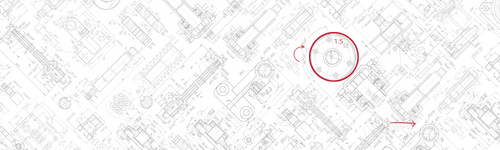
Digital CAD Drawing Markup (Redlining)
Collaborate over drawing files and documents simultaneously
Which approach is best?
Evaluating what the key objective of approving is most important. If there are simple workflow approvals then using a system to assign the appropriate state is all you need. If the approval is meant to represent a legal acceptance of a file, changes, or ownership, then an electronic signature may be the way to go. For files that need to be kept confidential or made unchangeable, then utilizing a digital signature is best. Almost all robust workflow and document control systems currently provide these capabilities.
Cloud DMS Features
Our EDMS solutions
ImageSite and EngineBox are eQuorum’s robust workflow and document management solutions, created to help workers manage their essential workflows while maintaining complete control over their engineering files and documents. Not only do they provide a secure collaboration site for workers, but they also help organizations manage document distribution with third parties like vendors, contractors, and customers. Both systems are offered at a competitive price, enabling organizations to get a quick return on their investment by providing the features and functionality needed to help organizations improve efficiency, productivity, and collaboration. Companies can choose from concurrent user subscriptions or named user subscriptions, ensuring organizations have subscription options that make sense for their business.
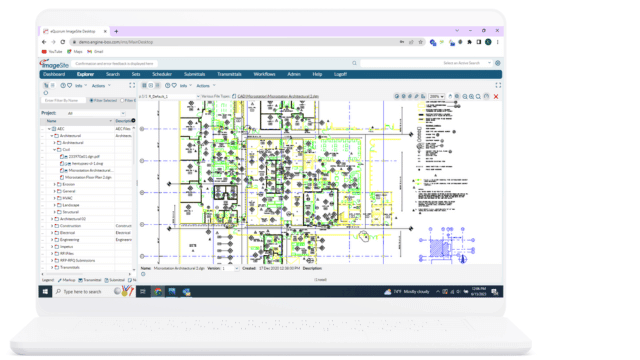
ImageSite®
Our single source engineering workflow and document management system. Built in HTML5 so there is no software to deploy to client computers or mobile apps to download. Offered as an On-premise or Private Cloud system.
EngineBox™
EngineBox is a cloud based workflow and document management version of ImageSite that resides outside the corporate network.
Our EDMS solutions
ImageSite and EngineBox are eQuorum’s robust workflow and document management solutions, created to help workers manage their essential workflows while maintaining complete control over their engineering files and documents. Not only do they provide a secure collaboration site for workers, but they also help organizations manage document distribution with third parties like vendors, contractors, and customers. Both systems are offered at a competitive price, enabling organizations to get a quick return on their investment by providing the features and functionality needed to help organizations improve efficiency, productivity, and collaboration. Companies can choose from concurrent user subscriptions or named user subscriptions, ensuring organizations have subscription options that make sense for their business.
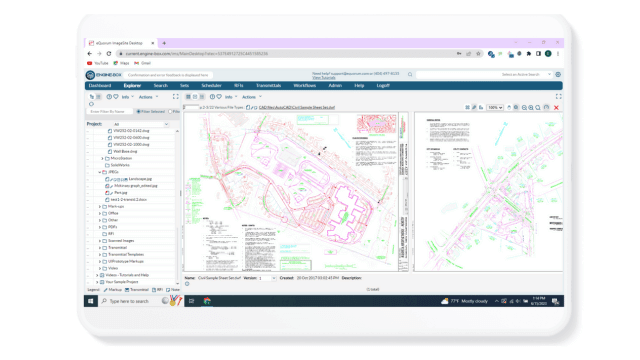
EngineBox™
EngineBox is a cloud based workflow and document management version of ImageSite that resides outside the corporate network.
The eQuorum Customer Promise
In 2005, eQuorum developed the first all browser-based EDMS. The system, although for on-premise use, was still created to remove client software and JAVA from user computers and allow users to have a single viewer based on the simple navigation functionality of browsers. Today, eQuorum provides that same application in a private Cloud or a SaaS Cloud option. We can do this because we are, and have always been, browser-based, understanding the enhanced speed, security, and usability of this technology.
With the abundance of document management systems on the market today, there’s no doubt that choosing the right Cloud document management software can be a difficult decision. eQuorum is here to provide a comprehensive, powerful, and most importantly – affordable Cloud document management solution. We believe in providing real value to our customers by eliminating unnecessary costs, providing industry-leading functionality, and equipping your team with the right tools using cutting edge technology to bring your products to market faster.
eQuorum®
We specialize in engineering workflow and document management. Our comprehensive, yet easy-to-use software provides the solution to manage data from design to manufacturing and production, to sales, support and administration.
