How To Simplify the Drawing Markup Process
How To Simplify the Drawing Markup Process
Before a drawing can transform from an idea to a product, it undergoes a series of reviews, changes, and approvals. This is typically a multi-step process requiring creative thinking, attention to detail, and comprehensive technical knowledge. Often with many employees involved in a project, it’s not surprising that managing these processes can be an arduous task. In this article, we will discuss digital drawing markups and how to simplify and digitize the redlining.
ImageSite and Engine-Box, eQuorum’s on-premise and Cloud Engineering Document Management System simplify these processes by providing integrated markup (aka redline) capabilities for engineers, designers, vendors, and anyone who is involved in bringing an idea into fruition.
In this article
What are markups?
Simply, markups (redlines) are used throughout a project to help engineers identify changes to and errors in a drawing. Markups can contain a combination of text, numbers, shapes, symbols, and images that work in conjunction with one another to specify changes, revisions, and modifications. Although markup is often called redlining, color schemes of markup symbols and lettering have changed from the days of red grease pens and now may vary depending on an organization’s preferences.
Changes are often made through the fabrication and construction phase of a project, as this is where most revisions are generally required. During these stages, engineers typically comment on the drawing, using different colors to indicate specific actions needed to be taken. Subsequently, designers make the changes, using various methods to indicate the change has been made. The method of indication varies by industry and organization.

Advantages of Digital Drawing Markup
2:11 min
EngineBox not only provides robust mark-up capabilities, but is displayed in real-time, allowing multiple users to collaborate over drawing files and documents simultaneously, using shapes, videos, pictures, and audio.
Advantages of digital drawing markups
Document management systems today provide the ability to create and manage these markups digitally and are a powerful tool for creating and distributing markups to members across teams, departments, and organizations. These systems allow engineers to collaborate over changes from various locations, in real-time. Gone are the days when redlined drawings needed to be submitted to Document Control then to R&D or Production and, often back to the originator with questions, taking hours, if not days.
ImageSite’s robust markup tool enables engineers to create digital drawing markups in layers, so the person who makes the change is easily identifiable. (Additionally, these markup layers can be assigned as public or private, allowing changes to not be viewed until the originator is ready.) Markup layers make it easy for workers to establish who made a specific change and who to contact for more information. They also create accountability for workers involved in the project, as their user profile can be linked to the change showing an audit trail of the changes.
ImageSite's digital drawing markups can be carried through workflows like engineering change orders, invoice approvals, and design releases and can include images, audio, text, shapes, and symbols with variable text elements inserting appropriate data, such as date and time, and location. Users can even manage their library of symbols, including images such as engineering seals or approval stamps while making the symbols private for the user.
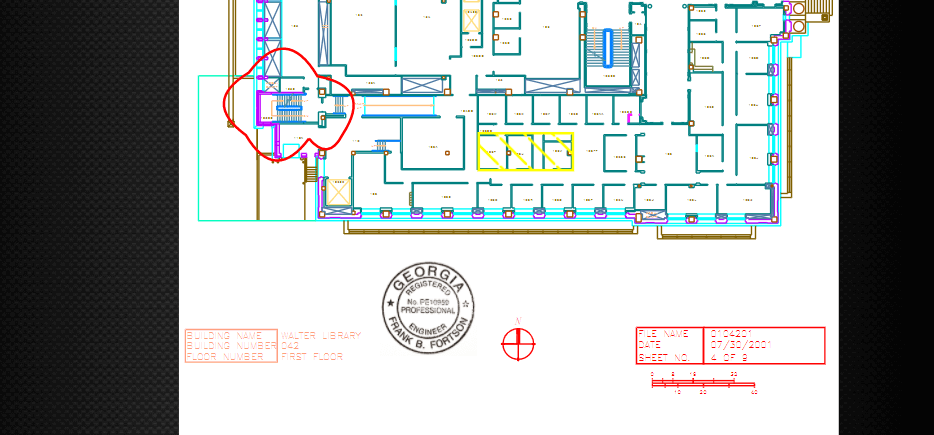
Not all digital drawing markups work the same, however, as supported file types vary between software. Nowadays, most engineers use CAD software to create drawings as opposed to hand-drawing designs, scanning them, and converting them to the PDF format for digital viewing. ImageSite and EngineBox support virtually all digital file types and integrate with leading CAD software, such as AutoCAD, MicroStation, Revit, SOLIDWORKS, and NX.
Markups are an efficient way for engineers to collaborate, even if they’re not in the same location. Given the speed at which people communicate today, companies must have the tools they need to maintain a competitive edge over the competition. ImageSite's digital drawing markups, along with its other robust functionality, can help engineers increase output and reduce errors, as it creates an environment where engineers can collaborate productively and accurately.
Additional EDMS Features
Our EDMS solutions
ImageSite and EngineBox are eQuorum’s robust workflow and document management solutions, created to help workers manage their essential workflows while maintaining complete control over their engineering files and documents. Not only do they provide a secure collaboration site for workers, but they also help organizations manage document distribution with third parties like vendors, contractors, and customers. Both systems are offered at a competitive price, enabling organizations to get a quick return on their investment by providing the features and functionality needed to help organizations improve efficiency, productivity, and collaboration. Companies can choose from concurrent user subscriptions or named user subscriptions, ensuring organizations have subscription options that make sense for their business.
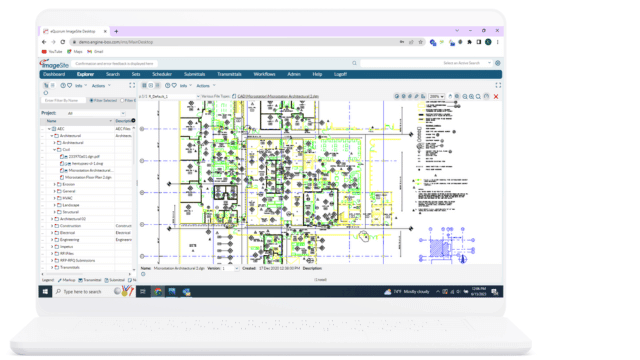
ImageSite®
Our single source engineering workflow and document management system. Built in HTML5 so there is no software to deploy to client computers or mobile apps to download. Offered as an On-premise or Private Cloud system.
EngineBox™
EngineBox is a cloud based workflow and document management version of ImageSite that resides outside the corporate network.
Our EDMS solutions
ImageSite and EngineBox are eQuorum’s robust workflow and document management solutions, created to help workers manage their essential workflows while maintaining complete control over their engineering files and documents. Not only do they provide a secure collaboration site for workers, but they also help organizations manage document distribution with third parties like vendors, contractors, and customers. Both systems are offered at a competitive price, enabling organizations to get a quick return on their investment by providing the features and functionality needed to help organizations improve efficiency, productivity, and collaboration. Companies can choose from concurrent user subscriptions or named user subscriptions, ensuring organizations have subscription options that make sense for their business.
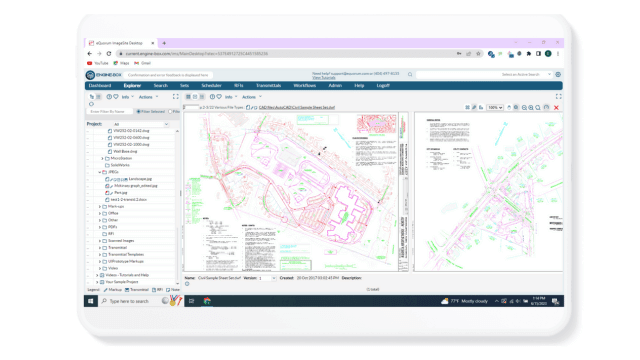
EngineBox™
EngineBox is a cloud based workflow and document management version of ImageSite that resides outside the corporate network.
The eQuorum Customer Promise
In 2005, eQuorum developed the first all browser-based EDMS. The system, although for on-premise use, was still created to remove client software and JAVA from user computers and allow users to have a single viewer based on the simple navigation functionality of browsers. Today, eQuorum provides that same application in a private Cloud or a SaaS Cloud option. We can do this because we are, and have always been, browser-based, understanding the enhanced speed, security, and usability of this technology.
With the abundance of document management systems on the market today, there’s no doubt that choosing the right Cloud document management software can be a difficult decision. eQuorum is here to provide a comprehensive, powerful, and most importantly – affordable Cloud document management solution. We believe in providing real value to our customers by eliminating unnecessary costs, providing industry-leading functionality, and equipping your team with the right tools using cutting edge technology to bring your products to market faster.
eQuorum®
We specialize in engineering workflow and document management. Our comprehensive, yet easy-to-use software provides the solution to manage data from design to manufacturing and production, to sales, support and administration.