The Tools To Get Your Company Through a Pandemic
The Tools To Get Your Company Through a Pandemic
Since the beginning of the COVID-19 outbreak, employees have been transitioning to telecommuting roles. Its been the greater portion of a year now since the pandemic began, and companies are still struggling to manage their newly remote workforce adequately. Some companies have accepted the reality of the situation, while others are failing to accommodate the newfound communication requirements of their employees. The pandemic has genuinely been a test of resiliency, as market leaders begin to rely on new and innovative technologies to manage critical project assets and the communication needs of their staff.
Before the pandemic, the availability of remote work software led to a rise in telecommuting. Now, due to employee safety concerns and some government regulations, offices have turned into ghost towns, leaving behind only evidence of once-bustling spaces.
The Power of Communication Tools
It didn’t take long for companies to spot issues in communication and collaboration, as it’s apparent that gone are the days of casual office encounters, where workers can conduct impromptu meetings about the status of their project timelines and project issues. Distance creates barriers – some that cannot be overstepped without the aid of advanced communication tools, e.g., video conferencing tools, and formal workflow and document management software.
Document management software provides employees with a cohesive picture of their project roles, by enabling them to view and manage project files, while ensuring the correct file version is being used, in a location easily accessible by managers and other project members. A robust document management system also provides managers with the control they need over their company’s intellectual property by enhancing their security and access control capabilities at the file, project, user, group, or file metadata level.
Furthermore, these systems provide automated notifications to ensure employees and managers are aware of changes made to documents, engineering transmittals, and RFIs/submittals (Request For Information), also ensuring they are notified of when it is their turn to take action.
Automation is the New Norm
Engineering workflow and document management systems let employees manage their project lifecycles both remotely, and in the office, by automating what would usually be repeatable manual processes. Workflow automation doesn’t exclusively assist telecommuters, but can also serve as a simple solution for maintaining and even increasing efficiency in the workplace. Regardless of which industry they serve, engineers must conduct a series of review and approval processes to ensure the quality and accuracy of their documents and drawings. In most cases, this task is repeatable and requires the transmittal of drawings and documents from engineers to reviewers and back.
These tasks also require documents to be moved, copied, archived, published, or even deleted depending on the preferences of the company. All this and more can be done automatically using advanced workflow management software, eliminating hours that could be better spent creating as opposed to managing subsequent documents.
Don’t Forget About Compliance
Workflow and document management systems help users ensure compliance when it is most difficult. If your company deals with government entities, e.g., DoD Contractors, then you must ensure you are meeting all 14 Security Categories specified in NIST SP 800-171 as well as applicable DFARS. For other organizations, making sure they are ISO9001 compliant is an everyday task. The right electronic document management system can help you do exactly this and allows managers to oversee and record actions taken in the system, making certain each user is complying with obligatory requirements and needed audit trails are created.
Not all Software is Equal
When looking for a document management solution, it is important to note that not all software is the same. Many companies offer basic document management software with limited functions that can be performed simply using your computer’s operating system. EngineBox provides all the robust functionality mentioned above, in addition to other features proven to be useful by eQuorum’s customers. Moreover, eQuorum software doesn’t require client software on user computers and can be accessed via any web browser, ensuring quick implementation and easy, secure access without the use of VPNs.
If you want to learn more, please visit www.equorum.com or schedule a demo here.
Additional EDMS Features
Our EDMS solutions
ImageSite and EngineBox are eQuorum’s robust workflow and document management solutions, created to help workers manage their essential workflows while maintaining complete control over their engineering files and documents. Not only do they provide a secure collaboration site for workers, but they also help organizations manage document distribution with third parties like vendors, contractors, and customers. Both systems are offered at a competitive price, enabling organizations to get a quick return on their investment by providing the features and functionality needed to help organizations improve efficiency, productivity, and collaboration. Companies can choose from concurrent user subscriptions or named user subscriptions, ensuring organizations have subscription options that make sense for their business.
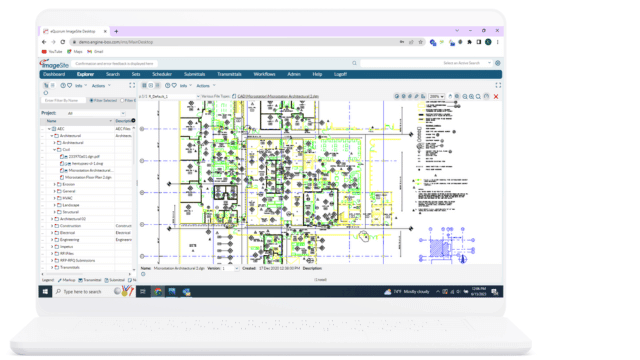
ImageSite®
Our single source engineering workflow and document management system. Built in HTML5 so there is no software to deploy to client computers or mobile apps to download. Offered as an On-premise or Private Cloud system.
EngineBox™
EngineBox is a cloud based workflow and document management version of ImageSite that resides outside the corporate network.
Our EDMS solutions
ImageSite and EngineBox are eQuorum’s robust workflow and document management solutions, created to help workers manage their essential workflows while maintaining complete control over their engineering files and documents. Not only do they provide a secure collaboration site for workers, but they also help organizations manage document distribution with third parties like vendors, contractors, and customers. Both systems are offered at a competitive price, enabling organizations to get a quick return on their investment by providing the features and functionality needed to help organizations improve efficiency, productivity, and collaboration. Companies can choose from concurrent user subscriptions or named user subscriptions, ensuring organizations have subscription options that make sense for their business.
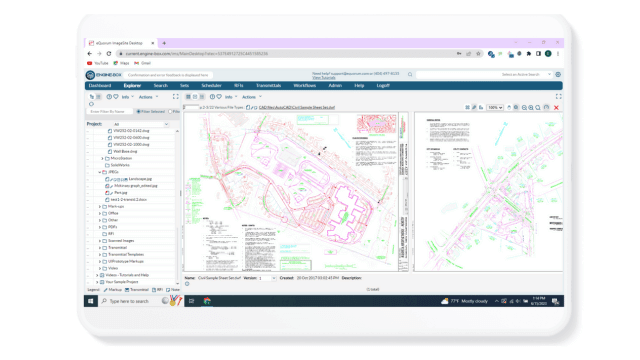
EngineBox™
EngineBox is a cloud based workflow and document management version of ImageSite that resides outside the corporate network.
The eQuorum Customer Promise
In 2005, eQuorum developed the first all browser-based EDMS. The system, although for on-premise use, was still created to remove client software and JAVA from user computers and allow users to have a single viewer based on the simple navigation functionality of browsers. Today, eQuorum provides that same application in a private Cloud or a SaaS Cloud option. We can do this because we are, and have always been, browser-based, understanding the enhanced speed, security, and usability of this technology.
With the abundance of document management systems on the market today, there’s no doubt that choosing the right Cloud document management software can be a difficult decision. eQuorum is here to provide a comprehensive, powerful, and most importantly – affordable Cloud document management solution. We believe in providing real value to our customers by eliminating unnecessary costs, providing industry-leading functionality, and equipping your team with the right tools using cutting edge technology to bring your products to market faster.
eQuorum®
We specialize in engineering workflow and document management. Our comprehensive, yet easy-to-use software provides the solution to manage data from design to manufacturing and production, to sales, support and administration.