Why an EDMS Ensures Better Regulatory Compliance
Why an EDMS Ensures Better Regulatory Compliance
Achieving regulatory compliance goals is no trivial matter for organizations that manage large amounts of intellectual property (IP).
Regulatory compliance standards such as NIST SP 800-171, ISO 9001, and DFARS are among the standards organizations intend to, or are required to meet to ensure the highest level of security over their IP. Managing documentation needed to meet compliance certifications is no small feat, however, there are tools available that can reduce the number of arduous tasks required to meet the standards of both governmental and non-governmental agencies.
Understanding ISO Standards: Ensuring Quality, Security, and Efficiency
A Guide to ISO 9001 Regulatory Compliance and the Role of Quality Management Systems in Organizational Success
ISO (the International Organization for Standardization) is a non-governmental organization that spans the globe, with the end-goal of ensuring standards of quality, security, and efficiency of an organization’s products and services. ISO has created a certification to confirm their standards are met, however, this is not necessary for companies to be ISO-compliant. This is used to validate a company’s conformity to a set of standards, and those who adhere to these standards are considered to be ISO-compliant.
ISO 9001 is the international standard for quality management systems. A quality management system (QMS), similar to a document management system (DMS), is defined as a formalized system for managing documents, accountability, and records. These systems ensure companies are meeting the requirements of interested parties such as customers, shareholders, vendors, and other regulatory agencies by understanding their requirements and providing the detailed records and audit trails they need.
One of the foundational requirements of ISO 9001 is that its implementation should be based on a system of dynamic processes, rather than a set of static standards. For example, to meet ISO 9001 standards, organizations are required to manage the control of documents and records, create a means for corrective and preventative actions, and allow for internal audits for management of these documents and records within their quality management system. Organizations that are deemed ISO 9001 compliant should not only meet customer requirements but also exceed customer expectations by remaining effective and efficient through the use of their QMS.
What is NIST SP 800-171?
A Comprehensive Guide to Regulatory Compliance and the Principle of Least Privilege for Enhanced Data Protection
The National Institute of Standards and Technology (NIST) is a non-regulatory federal agency within the U.S. Department of Commerce. NIST Laboratories conducts world-class research that intends to advance the U.S. technology infrastructure by outlining the best practices for technology service providers.
NIST SP 800-171 is a classification of the qualifications for non-federal computer systems. To be considered 800-171-compliant, organizations must follow these standards to ensure the highest level of security over intellectual property. Companies that aim to fulfill these requirements must follow the principle of “least privilege.” According to NIST SP 800-171, Rev. 1, “least privilege” is the principle that a security architecture should be designed so that each entity is granted the minimum system resources and authorizations the entity needs to perform its function. Organizations following this principle must also restrict the access privileges of authorized personnel to the minimum needed to perform their jobs.
The Role of Document Management Systems in Regulatory Compliance
How ImageSite Supports ISO 9001 and NIST SP 800-171 Regulatory Compliance Through Secure Document Control and Audit Trails
A document management system plays a critical role in ensuring an organization can meet regulatory compliance requirements. Document management systems serve as a library for intellectual property, and can even be used to control access to files, and employ the principle of “least privilege” at multiple levels. Additionally, a formalized document management system enables authorized users to keep audit trails of actions taken within the system while ensuring system administrators are made aware of who is accessing a particular document.
While a document management system can’t help an organization fulfill all regulatory compliance requirements outlined in ISO 9001, it plays a crucial role in fulfilling some of the agency’s most important requirements, such as access to records and documents and the management of audit trails. ISO 9001 certification is worn by many companies as a “badge of honor” to show partners and customers, often in the manufacturing industry and other similar areas. Many companies rely on document management systems to meet these certification goals.
eQuorum helps companies cover all fourteen security categories specified in NIST SP 800-171 through the use of ImageSite, eQuorum’s on-premise workflow and document management solution. Companies employ ImageSite to meet NIST compliance standards and ensure they are meeting the recommended security requirements for both themselves and their customers. Furthermore, eQuorum offers services, such as a “NIST Compliance Assessment” to help organizations understand where they stand in regards to meeting their requirements.
Additional EDMS Features
Our EDMS solutions
ImageSite and EngineBox are eQuorum’s robust workflow and document management solutions, created to help workers manage their essential workflows while maintaining complete control over their engineering files and documents. Not only do they provide a secure collaboration site for workers, but they also help organizations manage document distribution with third parties like vendors, contractors, and customers. Both systems are offered at a competitive price, enabling organizations to get a quick return on their investment by providing the features and functionality needed to help organizations improve efficiency, productivity, and collaboration. Companies can choose from concurrent user subscriptions or named user subscriptions, ensuring organizations have subscription options that make sense for their business.
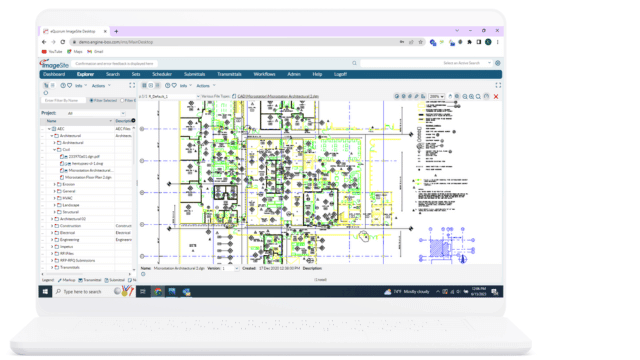
ImageSite®
Our single source engineering workflow and document management system. Built in HTML5 so there is no software to deploy to client computers or mobile apps to download. Offered as an On-premise or Private Cloud system.
EngineBox™
EngineBox is a cloud based workflow and document management version of ImageSite that resides outside the corporate network.
Our EDMS solutions
ImageSite and EngineBox are eQuorum’s robust workflow and document management solutions, created to help workers manage their essential workflows while maintaining complete control over their engineering files and documents. Not only do they provide a secure collaboration site for workers, but they also help organizations manage document distribution with third parties like vendors, contractors, and customers. Both systems are offered at a competitive price, enabling organizations to get a quick return on their investment by providing the features and functionality needed to help organizations improve efficiency, productivity, and collaboration. Companies can choose from concurrent user subscriptions or named user subscriptions, ensuring organizations have subscription options that make sense for their business.
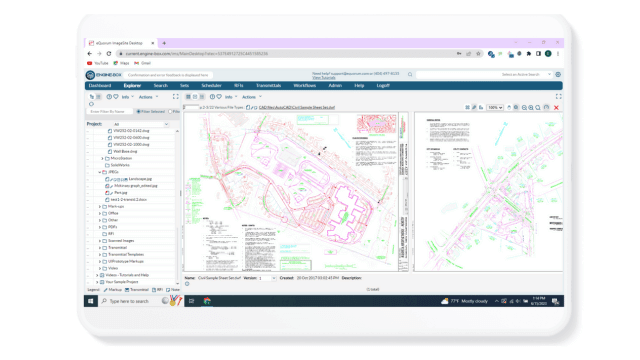
EngineBox™
EngineBox is a cloud based workflow and document management version of ImageSite that resides outside the corporate network.
The eQuorum Customer Promise
In 2005, eQuorum developed the first all browser-based EDMS. The system, although for on-premise use, was still created to remove client software and JAVA from user computers and allow users to have a single viewer based on the simple navigation functionality of browsers. Today, eQuorum provides that same application in a private Cloud or a SaaS Cloud option. We can do this because we are, and have always been, browser-based, understanding the enhanced speed, security, and usability of this technology.
With the abundance of document management systems on the market today, there’s no doubt that choosing the right Cloud document management software can be a difficult decision. eQuorum is here to provide a comprehensive, powerful, and most importantly – affordable Cloud document management solution. We believe in providing real value to our customers by eliminating unnecessary costs, providing industry-leading functionality, and equipping your team with the right tools using cutting edge technology to bring your products to market faster.
eQuorum®
We specialize in engineering workflow and document management. Our comprehensive, yet easy-to-use software provides the solution to manage data from design to manufacturing and production, to sales, support and administration.