How To Better Manage RFIs and Submittals
How To Better Manage RFIs and Submittals
Want to understand how to better manage RFIs and Submittals?
An RFI - short for “Request for Information” is a term commonly used in the architecture, engineering, and construction industries. An RFI is used to request quotes, clarify uncertainties, and fill any gaps in project information, including material specifications, plans, contracts, and more. Generally, downstream contractors or subcontractors initiate these requests by submitting a formal RFI/Submittal to the client or engineering firm who initially provided the specifications.
Once received, the client is responsible for providing an answer to their question or submission (often referred to as a submittal). As project specifications and instructions aren’t perfect, typically further changes to drawers and clarifications to specifications, task execution, and material selections are required. In an industry where information is frequently passed between hands many times for project tasks, RFIs/Submittals can be essential to project completion.
Understanding how to better manage engineering RFIs and submittals is an important part of project management. In this blog, we will cover the following to consider:
Using standardized forms
Many RFIs/Submittals are informal requests and submissions using emails. RFIs/Submittals should require the use of standardized electronic forms to create structured requests. The use of standardized forms allows the responding organization to keep records of requests, making it easier to view changes made to a project over time and ensure all participant inputs are documented.
Specifying a timeframe to manage
While RFIs/Submittals are necessary for project completion, they won’t do you much good if they haven’t been reviewed or responded to in a timely manner. Construction projects are comprised of complex components and can become costly if not completed within the allocated timeframe. For this reason, organizations need to create deadlines, so responses to contractors can be accomplished not only quickly and accurately but to a schedule, ensuring projects are not drawn out longer than they need to be.
Audit trail automation
In conjunction with traditional methods of RFI/Submittal management, audit trail automation can be a powerful tool for managing standardized requests, since it allows RFI/Submittal managers and contractors to reference all comments associated with an RFI/Submittal at any given time and provides an accurate accounting of steps taken and comments made during the RFI/Submittal completion. Workflow experts recommend using a centralized database or document repository for managing audit trail automation, both for analysis of performance and for maintaining a historical record for downline questions and disputes.
Assigning user permissions
RFIs/Submittals can be pertinent to large projects and may need to be accessed by multiple members of your organization, however, access should be limited to those who submitted the request, those who are receiving it, and those who the project manager deems as necessary reviewers. User permissions ensure that no unauthorized users can make changes to or delete RFIs/Submittals, with the option of allowing or restricting other members of your organization to review all comments and documents associated with an RFI/Submittal. For many organizations, this is important to prevent an overflow of involvement from marginal participants that often slow down the process, if not derail it.
Configuring notifications and automation
Configuring RFI/Submittal notifications is important since RFIs/Submittals typically require many interactions and inputs. In a document control system like ImageSite, users can send and receive email notifications depending on the needs of the organization as well as receive internal notifications. This helps project managers make other users immediately aware a comment or change has been made to the RFI/Submittal, ensuring quicker completion time and more comprehensive reviews. The use of RFI/Submittal notifications is recommended for all RFI/Submittal managers, especially for those who utilize a formal document management system like ImageSite.
Reviewing the contract carefully
Contracts can be one of the most commonly overlooked documents. Properly written contracts often include requirements regarding the RFI/Submittal process and the handling of overdue requests. This information can include when and how to submit RFIs/Submittals and how long organizations have to respond to them. If requests are not handled in accordance with the contract’s communication policies, the mistake can be costly for project owners.
Summary
Understanding how to better manage RFIs/Submittals is an important part of project management. RFIs/Submittals are a great way for downstream contractors and vendors to communicate with designers, engineers, and architects. When a subcontractor has a question or submission regarding a project, they can submit an RFI/Submittal via a formal document system to ensure their questions are addressed quickly and accurately. Standardized forms make it easy for both RFI/Submittal senders and receivers to create audit trails of all requests. In today’s World, RFIs/Submittals are no longer managed through paper documents but alternatively managed digitally through formal document control systems. Document control systems eliminate the need for manual processes, reducing the time it takes to submit requests while also reducing administrative costs and errors associated with manual document handling.
As opposed to other document management systems, ImageSite includes all the functionality of an RFI/Submittal control system with all the features of a fully functional workflow and document management solution. ImageSite is a robust solution and also includes features such as version control, workflow automation, drawing markup tools, transmittals, and more. The system also supports a wide range of document file types such as CAD files, PDFs, Word Docs, and many more. For a full list of supported file types, click here. ImageSite includes everything you need to manage document-centric projects and workflows, making it the perfect tool for any organization looking to improve organizational efficiency and improve security and audit trails.
Additional EDMS Features
Our EDMS solutions
ImageSite and EngineBox are eQuorum’s robust workflow and document management solutions, created to help workers manage their essential workflows while maintaining complete control over their engineering files and documents. Not only do they provide a secure collaboration site for workers, but they also help organizations manage document distribution with third parties like vendors, contractors, and customers. Both systems are offered at a competitive price, enabling organizations to get a quick return on their investment by providing the features and functionality needed to help organizations improve efficiency, productivity, and collaboration. Companies can choose from concurrent user subscriptions or named user subscriptions, ensuring organizations have subscription options that make sense for their business.
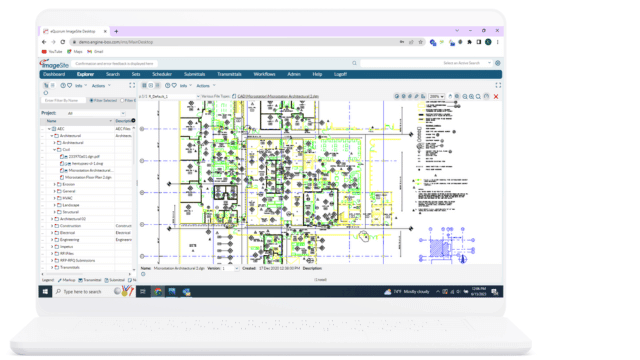
ImageSite®
Our single source engineering workflow and document management system. Built in HTML5 so there is no software to deploy to client computers or mobile apps to download. Offered as an On-premise or Private Cloud system.
EngineBox™
EngineBox is a cloud based workflow and document management version of ImageSite that resides outside the corporate network.
Our EDMS solutions
ImageSite and EngineBox are eQuorum’s robust workflow and document management solutions, created to help workers manage their essential workflows while maintaining complete control over their engineering files and documents. Not only do they provide a secure collaboration site for workers, but they also help organizations manage document distribution with third parties like vendors, contractors, and customers. Both systems are offered at a competitive price, enabling organizations to get a quick return on their investment by providing the features and functionality needed to help organizations improve efficiency, productivity, and collaboration. Companies can choose from concurrent user subscriptions or named user subscriptions, ensuring organizations have subscription options that make sense for their business.
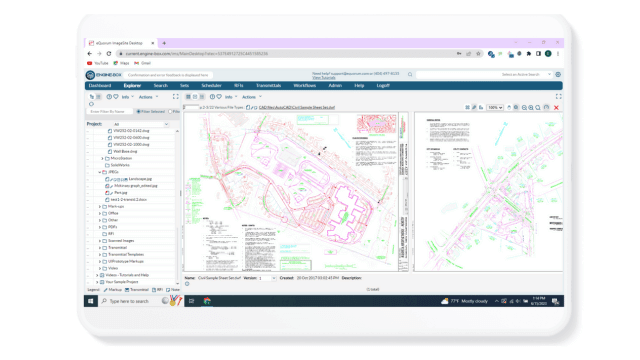
EngineBox™
EngineBox is a cloud based workflow and document management version of ImageSite that resides outside the corporate network.
The eQuorum Customer Promise
In 2005, eQuorum developed the first all browser-based EDMS. The system, although for on-premise use, was still created to remove client software and JAVA from user computers and allow users to have a single viewer based on the simple navigation functionality of browsers. Today, eQuorum provides that same application in a private Cloud or a SaaS Cloud option. We can do this because we are, and have always been, browser-based, understanding the enhanced speed, security, and usability of this technology.
With the abundance of document management systems on the market today, there’s no doubt that choosing the right Cloud document management software can be a difficult decision. eQuorum is here to provide a comprehensive, powerful, and most importantly – affordable Cloud document management solution. We believe in providing real value to our customers by eliminating unnecessary costs, providing industry-leading functionality, and equipping your team with the right tools using cutting edge technology to bring your products to market faster.
eQuorum®
We specialize in engineering workflow and document management. Our comprehensive, yet easy-to-use software provides the solution to manage data from design to manufacturing and production, to sales, support and administration.