ImageSite – The Only Document Management System You Need
ImageSite – The Only Document Management System You Need
- Does it include the functionality we need?
- Does it integrate with our existing systems?
- Is it difficult to train new users?
- Is the system secure?
- How much will it cost?
These are all valid questions, as choosing a document management system is not a decision that should be taken lightly. Your system will be used to secure your company IP, manage your engineering workflows, and is ultimately be the primary collaboration site for your employees or colleagues. Asking questions is essential for finding the system that suits your business, which is why we’ve proactively provided answers to these questions for you.
Does ImageSite® include the functionality we need?
ImageSite is used by organizations in numerous different industries around the globe, including the AEC, manufacturing, utilities, power generation, education, and public sector industries. It can support the requirements of these difference industries because of its robust functionality. It comes equipped with mission-critical features designed to help organizations improve their workflows, document security, and collaboration.
Some notable features are:
- Workflow Management and Automation Module (Workflow+)
- Automated Version Control of Files and Documents
- RFIs/Submittals Module for Third Party Communication
- Full Text Search and Advanced Search Filters
- Transmittal Module for Sets of Documents
- Drawing Markups for Document Collaboration
Does ImageSite® integrate with our existing software?
ImageSite integrates with the leading CAD software, including AutoCAD, Revit, MicroStation, SolidWorks, and NX. The system includes a single viewer for viewing CAD and all other files, and automatically reads reference file connections, uploads reference files (XRefs) and links them correctly within the ImageSite repository. Additionally, the software lets organizations make changes to drawings within their native application, automatically versioning the files as they re-enter the system.
Other integrations include:
- Autodesk Inventor
- Autodesk Vault
- Microsoft Office 365 (including Outlook)
- Microsoft SharePoint
- Microsoft Azure
- SmarTeam
- OneLogin
- Google Suite
- SAP
- Windows Explorer.
For more information about ImageSite integrations, visit: https://www.equorum.com/integrations/
Is it difficult to train new users?
ImageSite uses a familiar Windows directory structure file tree that can be navigated exactly as in Windows. This makes transitioning to ImageSite fast and easy. All commands are available with a simple right mouse button click and the product includes context sensitive help.
In addition, eQuorum’s team of experts works with your organization to ensure your users have the tools and information they need for success. Our highly responsive support staff is always ready to help tackle both minor and major issues by offering training during implementation and after. eQuorum also offers resources, such as training videos and a comprehensive help section (built into the software).
Is ImageSite® a secure place for my files and documents?
ImageSite includes multiple authorization and authentication protocols that help organizations manage their files and documents securely. The system is secured using encryption protocols, such as SSL and AES encryption for files at rest or in transit. The system also supports Single Sign-On and Multifactor Authentication, protecting the system from keystroke logging and brute-force attacks. Moreover, it gives administrators the ability to track failed login attempts and the IP addresses associated with them. The system is NIST (National institute of Standards and Technology) compliant and meets other guidelines such as NERC/CIP and DFARS.
Other security features include:
- IP Whitelisting
- Time-based Access Control
- Digital Signatures.
Learn More: Security and Access Control
How much does ImageSite® cost?
ImageSite pricing depends on various factors, including the type of implementation, the number of users, and licensing type. eQuorum is dedicated to maintaining highly competitive pricing, which is why ImageSite costs a fraction of our leading competitors’ prices. Smaller engineering organizations have the right to use the same productivity tools as the larger companies, so pricing has to be appropriate for all sized organizations.
We understand a document management system is used in part to reduce costs by improving the productivity of your workers. Most companies have a positive return on investment within the first year, making the system enticing for organizations looking to better manage engineering design costs.
Takeaway
ImageSite is the last document management system you will ever need. Not only is it quick and simple to implement, but it also provides all the features and functionality you need to successfully manage your essential documents and workflows to boost efficiency and productivity.
Additional EDMS Features
Our EDMS solutions
ImageSite and EngineBox are eQuorum’s robust workflow and document management solutions, created to help workers manage their essential workflows while maintaining complete control over their engineering files and documents. Not only do they provide a secure collaboration site for workers, but they also help organizations manage document distribution with third parties like vendors, contractors, and customers. Both systems are offered at a competitive price, enabling organizations to get a quick return on their investment by providing the features and functionality needed to help organizations improve efficiency, productivity, and collaboration. Companies can choose from concurrent user subscriptions or named user subscriptions, ensuring organizations have subscription options that make sense for their business.
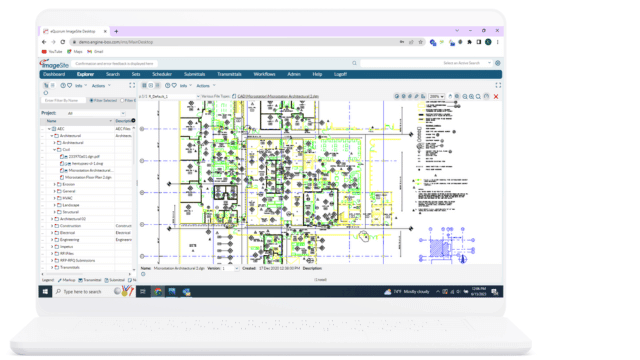
ImageSite®
Our single source engineering workflow and document management system. Built in HTML5 so there is no software to deploy to client computers or mobile apps to download. Offered as an On-premise or Private Cloud system.
EngineBox™
EngineBox is a cloud based workflow and document management version of ImageSite that resides outside the corporate network.
Our EDMS solutions
ImageSite and EngineBox are eQuorum’s robust workflow and document management solutions, created to help workers manage their essential workflows while maintaining complete control over their engineering files and documents. Not only do they provide a secure collaboration site for workers, but they also help organizations manage document distribution with third parties like vendors, contractors, and customers. Both systems are offered at a competitive price, enabling organizations to get a quick return on their investment by providing the features and functionality needed to help organizations improve efficiency, productivity, and collaboration. Companies can choose from concurrent user subscriptions or named user subscriptions, ensuring organizations have subscription options that make sense for their business.
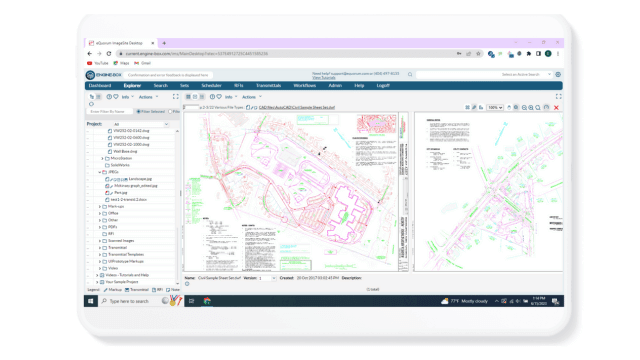
EngineBox™
EngineBox is a cloud based workflow and document management version of ImageSite that resides outside the corporate network.
The eQuorum Customer Promise
In 2005, eQuorum developed the first all browser-based EDMS. The system, although for on-premise use, was still created to remove client software and JAVA from user computers and allow users to have a single viewer based on the simple navigation functionality of browsers. Today, eQuorum provides that same application in a private Cloud or a SaaS Cloud option. We can do this because we are, and have always been, browser-based, understanding the enhanced speed, security, and usability of this technology.
With the abundance of document management systems on the market today, there’s no doubt that choosing the right Cloud document management software can be a difficult decision. eQuorum is here to provide a comprehensive, powerful, and most importantly – affordable Cloud document management solution. We believe in providing real value to our customers by eliminating unnecessary costs, providing industry-leading functionality, and equipping your team with the right tools using cutting edge technology to bring your products to market faster.
eQuorum®
We specialize in engineering workflow and document management. Our comprehensive, yet easy-to-use software provides the solution to manage data from design to manufacturing and production, to sales, support and administration.