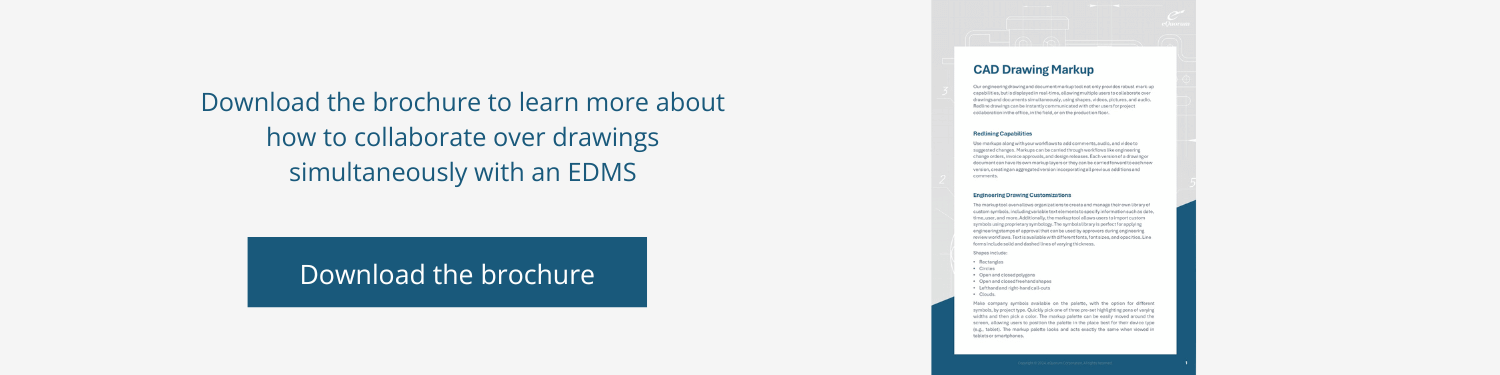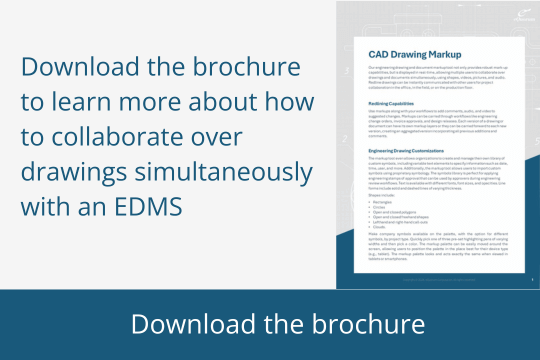Digital CAD Drawing Markup
Collaborate over drawing files and documents simultaneously
Digital CAD Drawing Markup
Collaborate over drawing files and documents simultaneously
Digital CAD Drawing Markup
Collaborate over drawing files and documents simultaneously
What is a CAD Drawing Markup?
CAD Drawing Markups (redlines) are used to indicate changes that should be made to a drawing or document or add information for reviewers. Markups are often used in floor plans, schematic designs, product assemblies and parts, and other construction or engineering-related drawings. Markups are typically incorporated into CAD drawings, such as those designed in popular CAD software (e.g., AutoCAD, Revit, Inventor, MicroStation, SolidWorks, and NX).
CAD Drawing Markups were traditionally drawn with red pens and paper, but with the growth in the number of digital file types being used by organizations, markups are now often created and managed using software such as ImageSite (eQuorum’s robust engineering workflow and document management system).
What is a CAD Drawing Markup?
CAD Drawing Markups (redlines) are used to indicate changes that should be made to a drawing or document or add information for reviewers. Markups are often used in floor plans, schematic designs, product assemblies and parts, and other construction or engineering-related drawings. Markups are typically incorporated into CAD drawings, such as those designed in popular CAD software (e.g., AutoCAD, Revit, Inventor, MicroStation, SolidWorks, and NX).
CAD Drawing Markups were traditionally drawn with red pens and paper, but with the growth in the number of digital file types being used by organizations, markups are now often created and managed using software such as ImageSite (eQuorum’s robust engineering workflow and document management system).
Advantages of Digital CAD Drawing Markup
2:11 min
EngineBox not only provides robust mark-up capabilities, but is displayed in real-time, allowing multiple users to collaborate over drawing files and documents simultaneously, using shapes, videos, pictures, and audio.
Advantages of Digital CAD Drawing Markup
2:11 min
EngineBox not only provides robust mark-up capabilities, but is displayed in real-time, allowing multiple users to collaborate over drawing files and documents simultaneously, using shapes, videos, pictures, and audio.
Interested to learn more?
Let's talk.
Fill out the contact form to schedule a demo of the software. We look forward to speaking with you!
Engineering Markups (Redlining)
ImageSite's engineering drawing and document markup tool not only provides robust mark-up capabilities, but is displayed in real-time, allowing multiple users to collaborate over drawing files and documents simultaneously, using shapes, videos, pictures, and audio. Redline drawings can be instantly communicated with other users for project collaboration in the office, in the field, or on the production floor.
Use markups along with your workflows to add comments, audio, and video to suggested changes. Markups can be carried through workflows like engineering change orders, invoice approvals, and design releases. Each version of a drawing or document can have its own markup layers or they can be carried forward to each new version, creating an aggregated version incorporating all previous additions and comments.
The markup tool even allows organizations to create and manage their own library of custom symbols, including variable text elements to specify information such as date, time, user, and more. The symbols library is perfect for applying engineering stamps of approval that can be used by reviewers during engineering review workflows.
Read More: Engineering Workflow
Markup Management
All markups associated with a file can be shown in the viewer or users can select only the markups they would like to display, so it’s easy to spot specific changes. Creators of markups can identify whether the markups are public (available for every user to see) or private (only viewable by the creator and adminstrators). Markups/redline versions can be associated with just a single file version or can be brought forward to newer versions to create an audit trail of comments and annotations.
Select which markups, by page, to include in a published or printed PDF version of the document. Markups can be carried through in workflows like engineering change orders, invoice approvals, and design releases.
Mobile Markups
ImageSite allows collaborators to mark up (redline) drawings from any location, both on desktop devices and mobile devices like smartphones and tablets. (Because ImageSite is built in HTML5 the markup palette and functionality remain the same regardless of device type.) It’s an excellent tool for third-party contractors to communicate upstream with engineers and architects or production personnel with design engineers. Markups can be used on the job site to request clarification, as they even allow workers to attach text, audio, images, and video to a drawing.
Engineering Markups (Redlining)
ImageSite's engineering drawing and document markup tool not only provides robust mark-up capabilities, but is displayed in real-time, allowing multiple users to collaborate over drawing files and documents simultaneously, using shapes, videos, pictures, and audio. Redline drawings can be instantly communicated with other users for project collaboration in the office, in the field, or on the production floor.
Use markups along with your workflows to add comments, audio, and video to suggested changes. Markups can be carried through workflows like engineering change orders, invoice approvals, and design releases. Each version of a drawing or document can have its own markup layers or they can be carried forward to each new version, creating an aggregated version incorporating all previous additions and comments.
The markup tool even allows organizations to create and manage their own library of custom symbols, including variable text elements to specify information such as date, time, user, and more. The symbols library is perfect for applying engineering stamps of approval that can be used by reviewers during engineering review workflows.
Read More: Engineering Workflow
Markup Management
All markups associated with a file can be shown in the viewer or users can select only the markups they would like to display, so it’s easy to spot specific changes. Creators of markups can identify whether the markups are public (available for every user to see) or private (only viewable by the creator and adminstrators). Markups/redline versions can be associated with just a single file version or can be brought forward to newer versions to create an audit trail of comments and annotations.
Select which markups, by page, to include in a published or printed PDF version of the document. Markups can be carried through in workflows like engineering change orders, invoice approvals, and design releases.
Mobile Markups
ImageSite allows collaborators to mark up (redline) drawings from any location, both on desktop devices and mobile devices like smartphones and tablets. (Because ImageSite is built in HTML5 the markup palette and functionality remain the same regardless of device type.) It’s an excellent tool for third-party contractors to communicate upstream with engineers and architects or production personnel with design engineers. Markups can be used on the job site to request clarification, as they even allow workers to attach text, audio, images, and video to a drawing.
Benefits
Calibrate scales within CAD files for more accurate measuring and drawing elements.
Users can import custom markup (redline) symbols to markup drawings using proprietary symbology
Markup a CAD drawing on the floor or at the constructions site, in real-time, without CAD drawing markup software
Add pictures, video, and audio to documents and drawings, as well as drop pins
Add any image, including engineer's seals, stamps, or badges
Create public and private layers that can be turned on and off, even add passwords
Carry forward markups to keep a trail of changes or only show markups with their original version
Access the camera on users’ mobile devices, allowing users to upload photos to associate to change requests and drawings
Get notified when a document or drawing markup has been completed
Allow printing of multiple markups on one or more pages
"Burn in" markups into downloading/published PDFs
Markup with any mobile device, without needing a mobile app
Markup drawings both online and offline, allowing markups to be added upon reconnection with the internet.
Additional EDMS Features
The eQuorum Customer Promise
In 2005, eQuorum developed the first all browser-based EDMS. The system, although for on-premise use, was still created to remove client software and JAVA from user computers and allow users to have a single viewer based on the simple navigation functionality of browsers. Today, eQuorum provides that same application in a private Cloud or a SaaS Cloud option. We can do this because we are, and have always been, browser-based, understanding the enhanced speed, security, and usability of this technology.
With the abundance of document management systems on the market today, there’s no doubt that choosing the right Cloud document management software can be a difficult decision. eQuorum is here to provide a comprehensive, powerful, and most importantly – affordable Cloud document management solution. We believe in providing real value to our customers by eliminating unnecessary costs, providing industry-leading functionality, and equipping your team with the right tools using cutting edge technology to bring your products to market faster.
eQuorum®
We specialize in engineering workflow and document management. Our comprehensive, yet easy-to-use software provides the solution to manage data from design to manufacturing and production, to sales, support and administration.