ScanNTap™
Use any device to scan the QR code on your resource and access drawings on-demand.
ScanNTap™
Use any device to scan the QR code on your resource and access drawings on-demand.
ScanNTap™
Use any device to scan the QR code on your resource and access drawings on-demand.
Generate customized QR codes instantly to tag equipment, facilities, or construction sites for quick resource identification and secure access to important documents and drawings, including O&M manuals, standard operations procedures, safety data sheets, checklists and collections of file sets. Also use ScanNTap to streamline data entry, action workflows and minimize paperwork, freeing up valuable time for your workforce.
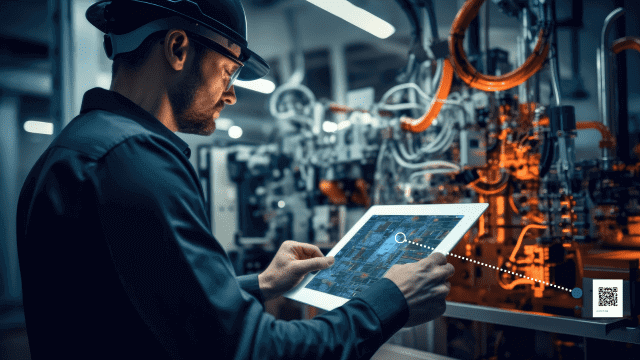
Real-time access to equipment, facilities drawings and data
Instant access to needed production and maintenance information with ScanNTap. Retrieve data in real-time including, but not limited to, detailed specifications, assembly instructions, maintenance manuals or safety guidelines. Also tap into production workflows, perform quality control audits, and update operating data.
Real-time access to equipment, facilities drawings and data
Instant access to needed production and maintenance information with ScanNTap. Retrieve data in real-time including, but not limited to, detailed specifications, assembly instructions, maintenance manuals or safety guidelines. Also tap into production workflows, perform quality control audits, and update operating data.
Conduct asset audits on the move
Asset checks can be conducted in the field. Use ScanNTap to view the maintenance history, fault reports and preventive maintenance checklists, building floor plans, equipment information, and other infrastructure documents in the ongoing maintenance of facilities.
Conduct asset audits on the move
Asset checks can be conducted in the field. Use ScanNTap to view the maintenance history, fault reports and preventive maintenance checklists, building floor plans, equipment information, and other infrastructure documents in the ongoing maintenance of facilities.


Utilities and Energy Providers
Enhance plant and substation maintenance and safety
Use ScanNTap to access maintenance checklists, O&M manuals, drawings and specifications, SOPs, and safety data sheets. Automate error reporting and log issues or updates from the field. Early access to safety data sheets and SOPs.
Utilities and Energy Providers
Enhance plant and substation maintenance and safety
Use ScanNTap to access maintenance checklists, O&M manuals, drawings and specifications, SOPs, and safety data sheets. Automate error reporting and log issues or updates from the field. Early access to safety data sheets and SOPs.
Architecture, Engineering and Construction
Simplify worksite procedures
Use ScanNTap for rapid access to drawings, specifications, safety information, building codes, contractor certifications, and assignments. Track contractor attendance logs, project equipment and assets, and share project updates and instructions.
Architecture, Engineering and Construction
Simplify worksite procedures
Use ScanNTap for rapid access to drawings, specifications, safety information, building codes, contractor certifications, and assignments. Track contractor attendance logs, project equipment and assets, and share project updates and instructions.
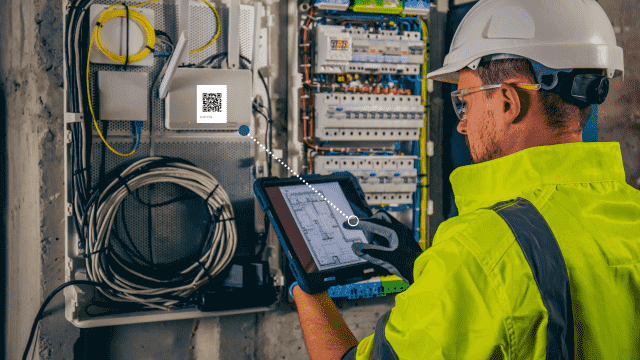
Benefits
Generate customized QR codes to label components, equipment, facilities and workstations for rapid identification and access to important drawings and specifications
No need to go to an office to find needed documentation, checklists, and needed data
Enhance quality control procedures with the ability to track quality checkpoints, update equipment inspections and maintenance documents, and capture test results on the spot
Review equipment and assembly document sets, in real-time
Retrieve maintenance documents and safety data sheets that you are sure are up-to-date
Scan QR code to access up-to-date maintenance records, routine and audit checklists, in real-time during asset audits and walk-throughs
Quickly review workflow checklists and enter data from the floor or at the site
Quick access to compliance documentation for ISO organizations, for NIST audits, quality system testing, ITAR requirements and other supporting documents for in field training, certification and onboarding efforts
How do I scan a QR code?
Using any device you can access information from a QR code scan. The instructions vary slightly depending on device, and browser type but can be scanned in seconds.
iPhone or Tablet
- Open the Camera app from the Home Screen, Control Center, or Lock Screen.
- Select the rear facing camera. Hold your device so that the QR code appears in the viewfinder in the Camera app. Your device recognizes the QR code and shows a notification.
- Tap the notification to open the link associated with the QR code.
Android or Tablet
- On your compatible Android phone or tablet, open the built-in camera app.
- Point the camera at the QR code.
- Tap the banner that appears on your Android phone or tablet.
- Follow the instructions on the screen to finish signing in.
Windows PC
- Open the Windows search menu.
- Type “Camera” in the search box and select the first result.
- Click the “Barcode” option on the right bar.
- Position your QR code in front of your computer's camera, and the app will scan it automatically.
Additional EDMS Features
Interested to learn more?
Let's talk.
Fill out the contact form to schedule a demo of the software. We look forward to speaking with you!
The eQuorum Customer Promise
In 2005, eQuorum developed the first all browser-based EDMS. The system, although for on-premise use, was still created to remove client software and JAVA from user computers and allow users to have a single viewer based on the simple navigation functionality of browsers. Today, eQuorum provides that same application in a private Cloud or a SaaS Cloud option. We can do this because we are, and have always been, browser-based, understanding the enhanced speed, security, and usability of this technology.
With the abundance of document management systems on the market today, there’s no doubt that choosing the right Cloud document management software can be a difficult decision. eQuorum is here to provide a comprehensive, powerful, and most importantly – affordable Cloud document management solution. We believe in providing real value to our customers by eliminating unnecessary costs, providing industry-leading functionality, and equipping your team with the right tools using cutting edge technology to bring your products to market faster.
eQuorum®
We specialize in engineering workflow and document management. Our comprehensive, yet easy-to-use software provides the solution to manage data from design to manufacturing and production, to sales, support and administration.

