On November 4th eQuorum excitedly announced the latest ImageSite update - ImageSite 11.1. In this update, ImageSite now includes enhancements designed to improve the product’s ease-of-use, compatibility, and configurability. While this update is packed with new features and functionality, some of the most notable upgrades in this release are found in the Workflow+ module.
What is Workflow+?
The Workflow+ module, first seen in ImageSite 11, provides users with a highly intuitive interface that makes it easy to create, manage, and automate document-centric, engineering workflows. Using a simple, canvas-like tool, it allows users to create template workflows that queue actions, such as deleting, publishing, copying, and archiving of documents. The newest variation of Workflow+ includes all the same capabilities, along with other improvements that make ImageSite more powerful than ever before.
Engineering Transmittals
Engineering Transmittals are essentially digital packing slips for documents, typically containing project or company-specific files. They’re the lifeblood of cross-organizational collaboration since they allow engineers to seamlessly transfer large numbers of files and documents from one company to another while maintaining version control and file security. While there are currently other products that specialize in transmittals, few others have the ability to automate the transmittal process.
ImageSite 11.1 gives users the option to automate the transmittal process, and easily launch transmittals during a Workflow+ process. Similar to other actions performed in Workflow+, users can configure the transmittal to launch when a user starts or completes a workflow step, including approvals.
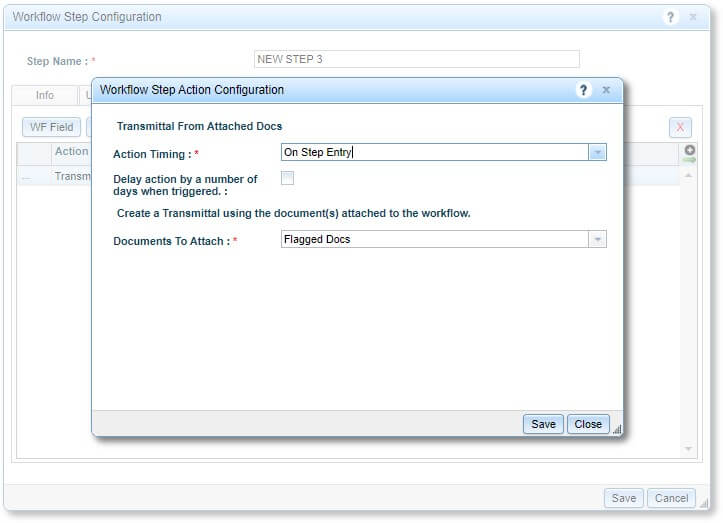
Majority Voting
Workflow+ now includes a majority voting feature, since multiple document reviewers must often oversee changes before advancing drawings and documents after being approved. Majority voting is a great way to manage approvals without the need for time-consuming meetings.
When the workflow advances to a workflow step that requires majority voting, all reviewers will be notified of the voting requirement and will be given the option to either approve or reject the document/drawing in question. In the instance of a split decision, the document is rejected automatically, as the workflow will remain in this step, or move to another designated step, until an approval action is taken. Similar to this, in Version 11 of ImageSite, workflow administrators have access to an “All Must Approve” option, in which advancing workflow steps is a unanimous decision.
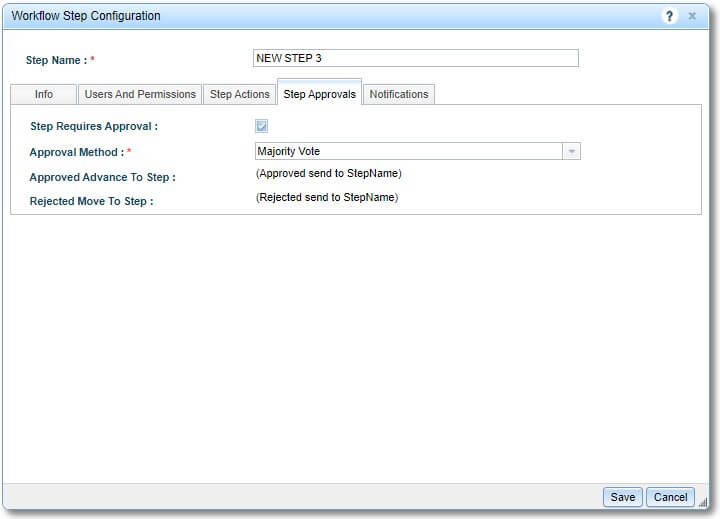
Automatic Naming of Workflows
Companies that utilize a large number of document-centric workflows may often experience difficulties locating their workflows and the files associated to them. For this reason, users can now automatically name workflows based on a configuration of metadata and document names. This is particularly useful when there is a need for standardized document names or drawing numbers, such as when companies have many approval and routing processes occurring concurrently with similar names.
Configure Your Own Dashboard
ImageSite 11.1 now has tools that enable users to build their own dashboard so it contains items pertinent to their roles. Using the configuration tools in ImageSite, users can easily create panels of different size in their dashboard, either horizontal or vertical, that contain information from relevant modules.
For example, let’s say a user wants to reduce the amount of time it takes to search for relevant information in their dashboard. If the user only needs notifications, RFIs, and Workflows in their dashboard, they can drag the information from the menu bar wherever they like into the Dashboard screen, so they always know where the information is located.
Conclusion
ImageSite is a powerful tool for managing document-centric workflows. In Version 11.1 users have access to a plethora of new tools such as our new markups symbols library, variable text for markups and seals/stamps, the ability to prioritize publishing jobs, and more. This release also includes support for more IdPs such as OneLogin, Azure, and Google, so if you’re interested in using Single Sign-On, you have more options to choose from than ever before.
If you’re interested in learning more about ImageSite 11.1, read our press release, or contact us directly at www.eQuorum.com/contact-us/ to schedule a free trial or demo of the software.